If all are using Microsoft Teams, for chats and meetings, then you’re only using a small part of its features.
Teams are good for interactive work practices and team-building a way better than Skype for Business or any other similar applications.
MS Teams is a powerful tool. Let’s check what it can do with custom layouts to ease the work and sharing.
1. Company Training Area
It is simple to set up. This section is useful for performing training sessions and important documentation in Microsoft Teams. Microsoft Teams dedicated shared collaboration space.
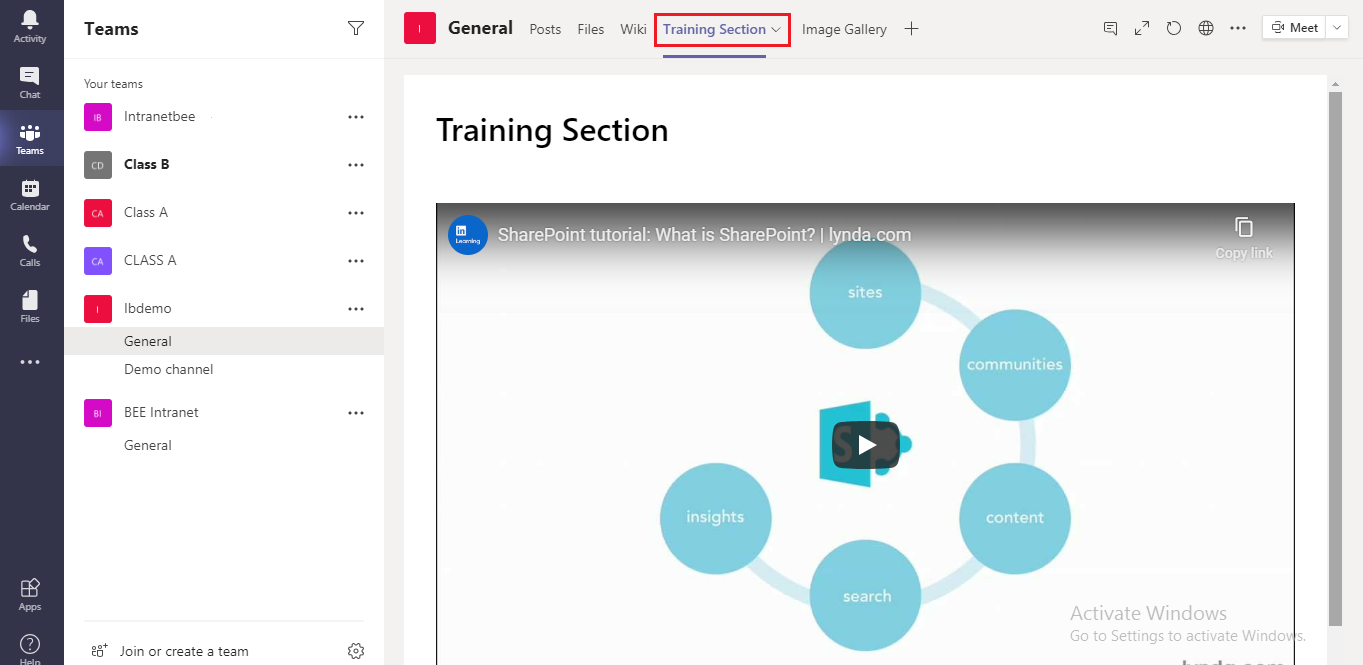
When you click on Training Sessions, you can see every training displayed in tiles, along with the date. Now no ongoing training sessions, so it is empty.
You get started with a pre-configured training tab, ready for customization to your needs.
Features of the training area:
Customizable layout
Ability to filter all available training sessions
Link to YouTube, blog content, and videos
Fresh content available to users on-demand
2. Image Gallery
You can display images from your corporate pages with simple steps using Microsoft Teams. Create an accessible image gallery, where users can access your company branded images, in the size and specifications they need. Building a similar gallery in Teams is effortless with the SharePoint collaboration.

Features of the image gallery:
Display thumbnail images of logos and photos
Image search
Filtering
Access image metadata and photo location
3. Café Menus
A dynamic list can display the company’s weekly cafeteria menu. The wiki pages can be also used to customize and display the items. This focuses on a cafeteria menu tab, ready for you to customize to your needs.

Features of the Café Menu
Organize large volumes of information
Find the right information from the tab
Create simple visually-rich images if needed.
4. Team Space
This helps your team access to everything they need in Teams. Also access to all information about the team and how they are different. It also helps to know more and easily connect with people.

Features of the Team Space
Team user directory, with email and phone number
All types of alerts and notifications
News, Calendar, Events, apps and stock market conditions
5. News
To put your company news where you can inform all your employees news about the organization in Microsoft Teams.

The News app is with many alternative layouts and good views to create wider access to news in the organization.
Features of the News
The configuration is very simple.
Company-wide accessible.

